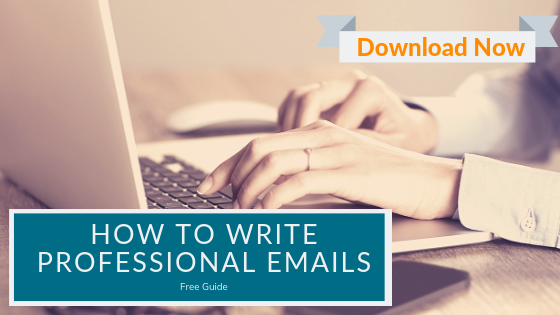Most devices and appliances that you have at home can now be connected to your internet or internal network, thus turning your home into what’s called a smart home. This is pretty cool, isn't it? This way, you can control everything using voice command, remote control, or smartphone, and your home will react.
What are Smart Homes?
The idea of a smart home probably makes you think of the cartoon ‘The Jetsons’, but the reality is that more and more people are becoming attracted to the concept. The main reason for this is, when you are living in a smart home, you don’t have to worry about locking the door, turning off the espresso machine, etc. You can check and do all those things online. It is estimated that half of the households in the United States have some level of smart home systems.

Now, even though there are plenty of smart home pros, there are some downsides. The biggest one is that it is as easy for others to hack your smart home technology, as it is for you to control everything in your home via the Internet. However, the good news is there are things you can do to protect yourself from all the unwanted intrusions to your home, and here we will discuss some of them. Sites like Best Tech Expert are always available to give you updates and guides to safely using the latest technological innovations.
![]()
How to Keep Your Home Safe
If you want to turn your house into a smart home, you should take into consideration both, the benefits and the risks it carries. Once you have all the information, you may feel let down because it can appear that your hi-tech home doesn't guarantee your safety. But all technology takes some risk, and while no one can guarantee safety, there are some things you can do to ensure you are being as secure online as you would in person. Below are some tips to help keep you home and network secure.
-
Change Passwords on Your Devices
This may seem pretty basic, but often times new electronics come pre-set up with a standard or default username and password. These are often a series of letters and numbers that seem random but are not in fact secure. You should always take the time to set up unique, and complex user login data for any of your equipment. Hackers can often find this “unsecure” networks and use the default admin information to login and steal from you or turn off other smart home security features.
-
Multi-Factor Authentication
It is highly recommended that you use another authentication factor. It can be a security key or something like that, besides the password. There is an option of a biometric authentication system, using a thumbprint or an eye scan, that is difficult to falsify. Although most common are simple back- up text authentications, where once you login a text message with a randomly generated number will be sent to you, that you must enter into the page to be able to login. These dual or multi factor authentications ensure that there is an additional layer between thieves and your accounts.
-
Install Anti-Malware Programs
Whether you have a home full of smart appliances or simply use one or two items like the Nest thermostat system in your home, it is a rule of thumb that everyone who has a smartphone, or a computer needs to install an antivirus program. Articles recently have come out discussing the need for malware detection software on your Smart TV’s and while some may have scoffed at the perceived silliness of having their “TV” hacked, but it’s a problem that can be more than it seems. From bitcoin mining to simply stealing passwords to more sensitive or secure accounts, ensuring that you have anti-virus protection on any smart device is an invaluable defense.
-
Protect Your Wi-Fi
Most of the time when someone installs your home network, they include installing a password protected wireless network. From TV’s to laptop computers, many items in your home share this same wi-fi network and are connected via the non-wired connections. Often these are preinstalled with passwords but many have an unsecured connection for “Guest Networks”. These unsecured guest networks are supposed to be for those who want to be able to share their Wi-Fi with visitors to their home, which is still possible with a password. Ask your installer about setting up a secured guest network and keep the password somewhere that you can access easily for guests.
Having a smart home is practical and fun, but like everything else, it is risky to some extent. We hope that you will find these tips useful and that they will help you feel safer in your home. We enjoyed exploring and writing this text and believe that you enjoyed reading it as well.
Guest Post by: Jake Lester
About the Author
Jake Lester was born in Chicago City Illinois. When he was a child, he liked to watch movies about big robberies like Ocean’s 11. Later he studied Computer sciences and engineering and specialized in IT security. He has 3 children and loves to drink Italian espresso.